Release notes
Version 2.7.0.7776 (2026-02-04)
Supports overlapping comparison when comparing image files.
The "Show file content" and "Compare files" windows allow specifying the font face for the text.
Adjusted the layout and color scheme for macOS Tahoe 26.2.
Fixed occasional crashes when switching between light and dark theme on macOS Tahoe 26.2.
Fixed table header display issues on macOS Tahoe 26.2.
Minor fixes and improvements.
Version 2.6.0.7545 (2025-11-13)
The toolbar items in all windows have been rearranged for macOS Tahoe 26.
Toolbar display issues in macOS Tahoe 26.1 have been fixed.
Scrollbar display issues in macOS Tahoe 26.1 have been fixed.
Ability to fetch changes from remote Git repositories.
Ability to display Git repository references.
A loading image is displayed while the file table is loading, and a message is displayed if the loaded content is empty.
Occasional activation issues have been fixed.
Minor fixes and improvements.
Version 2.5.0.7479 (2025-09-19)
Supports macOS 26 Tahoe.
Minor fixes and improvements.
Version 2.4.5.7406 (2025-08-19)
When the primary license server is offline, the backup license server can be used to complete the activation operation.
When adding files and committing changes, if the "Include ignored" toolbar button is unchecked, in addition to not listing items specified in the svn:ignore and svn:global-ignores properties, the ignored items in Version control systems/Subversion/Global ignores in the "Global Settings" window will also be removed.
Minor fixes and improvements.
Version 2.4.4.7268 (2025-07-13)
Optionally, allow to specify light or dark mode explicitly instead of following the system setting.
Added settings, allow to move the "Show log" and "Compare later" menu items to the main menu in Finder menu.
Ability to export multiple files or directories in the "Show log" window and "Merge information" window.
In the merge window, allow to disable the depth setting, as some cases do not allow depth to be set.
In the compare and show file windows, speed up the use of the new settings after changing the color settings.
Fixed an issue where the files or directories ending with spaces would not work properly and the icon badge would not be displayed.
Fixed an issue where the system occasionally crashed when switching to light and dark mode.
Fixed an issue where the date box could not be manually entered.
Minor fixes and improvements.
Version 2.4.3.7114 (2025-04-07)
Added toolbar button to the Working Directories page of the Settings window to search for existing working directories.
Added a "Fix the problem that Finder cannot be opened" menu item to the system status bar icon menu.
Fixed an issue where automatically installing the Finder toolbar button would cause the Finder to fail to launch.
Fixed an issue where the system prompts that the revision is invalid when merging with a revision range.
Fixed an issue where when selecting multiple revisions or files using checkboxes, the checkbox column was displayed at the end of the table.
Version 2.4.2.7094 (2025-04-01)
Improved working copy loading speed.
Improved handling of Finder toolbar buttons.
Add attribute reserved words to Swift syntax highlighting.
In the "Show Log" and "Merge Information" window, if two revisions are selected, performing a file comparison will directly compare the file between the two revisions.
No longer displays unsupported languages by current system settings.
Use embedded Subversion built with OpenSSL 1 by default.
Minor fixes and improvements.
Version 2.4.1.7042 (2025-02-16)
Ability to list all repositories when browsing HTTP/HTTPS repositories.
The embedded Subversion was upgraded to version 1.14.5.
Embeds Subversion builds using OpenSSL1 and OpenSSL3 for compatibility with older servers and support for client authentication certificates using elliptic curve cryptography.
The Subversion shelving supports both Shelving-2 and Shelving-3 implementations.
Allows disabling "Automatically install Finder toolbar buttons" on startup to prevent Finder restart.
The size of each file can be shown when displaying repository information.
Add new reserved words to Swift syntax highlighting.
Add predefined configuration items in the "Git Configuration" window.
Minor fixes and improvements.
Version 2.4.0.6945 (2024-12-25)
Ability to clone Git repositories.
Ability to view and edit Git global and repository configuration.
Ability to view and edit Git environment variable.
Supports syntax highlighting for Git configuration files.
Allows comparison of two changed path entries in the Subversion Show Log and Merge Information windows.
In the Subversion Show Log and Merge Information window, allows copying log entries in their entirety.
The icon badge for Git working tree supports the latest versions of Git.
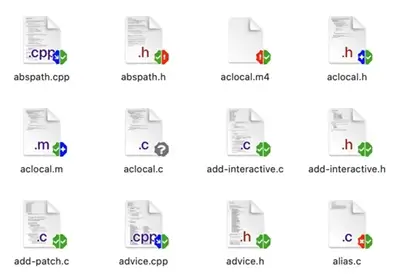
In Finder windows, the Working Copy Browser, the Repository Browser, the Show Log windows, and the Merge Information windows, when you perform the "Compare To ... (item to compare later)" menu item, pressing the "Command" key will clear the items to be compared later without performing a comparison.
By default a concurrent queue is used when getting icon badges.
Embedded Subversion is compiled with OpenSSL 1.1.1w for compatibility with older servers.
Fixed a crash on commit when the Subversion working directory is on an NFS volume.
Fixed an issue where the merge revision could not be entered when merging Subversion branches.
Fixed an issue where the conflict resolution window could not be closed after resolving Subversion conflicts.
Fixed an issue in the Subversion repository browser where the "Compare to ..." menu item did not work after switching parent directories.
Fixed an issue where an error occurred when editing authentication credentials.
Fixed an issue where Git working tree icon badges were slow and incorrect to display.
Fixed Git not supporting path items containing Unicode characters.
Resolved the issue where the defect management module would freeze if an error occurred while loading or saving defects.
Minor fixes and improvements.
Version 2.3.2.6742 (2024-10-14)
The "Ignore ..." and "Unversioned and ignore ..." menu items no longer display when no files or directories are selected.
Solved the issue of Subversion repository authentication window layout conflict.
Solved the issue of overlapping buttons in some windows.
Solved the issue of incorrect display of file size for files larger than 1 GB.
Solved the issue of incorrect statistics of checked-out file size and check-out speed during checkout.
Minor fixes and improvements.
Version 2.3.1.6733 (2024-10-13)
In the Show logs window, by default, the log is displayed starting from the HEAD revision.
Ability to switch the interface language directly in the main menu.
After switching the interface language, a reminder box to restart the application will be displayed.
The number of transferred files, amount of transferred data, transfer speed, and transfer time are displayed when checking out, exporting, importing, submitting, and updating.
Fixed an issue where text in the authentication window was not localized correctly when connecting to a svn+ssh:// server.
Minor fixes and improvements.
Version 2.3.0.6702 (2024-09-27)
Supports macOS 15 Sequoia.
When the program is started, if a window like the one below pops up, please click Allow, otherwise you will not be able to access the repository in the local network (LAN, the repository on the WAN/Internet is not affected).

If it has been denied, please open "System Settings", select "Privacy and Security", "Local Network", and allow the "macSvn" item in the list, as shown below:

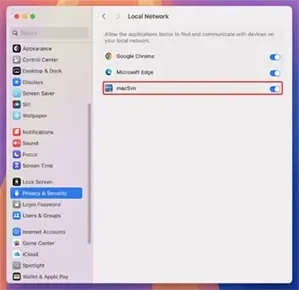
When you reopen the Working Copy Browser, Working Copy Add, Undo Add, Delete, Copy, Move, Lock, Unlock, Update, Commit, Restore, Cleanup, Shelve, Resolve Conflicts, Create Patch, etc. windows, the file filter settings when they were last closed will be restored.
Added "Install button to Finder toolbar" and "Fix the problem that Finder cannot be opened" menu items to the status bar menu.
Reminds you to set up the corresponding authorization when necessary.
Automatic checking for updates can be disabled in the "Check for new versions" window.
Fixed the issue where "Send Support Request" failed.
Corrected the problem of matching rate calculation accuracy when comparing files.
Minor fixes and improvements.
Version 2.2.0.6655 (2024-09-20)
Added "Repair icon badge problem" menu item to the status bar menu.
Ability to specify the maximum size and number of issue item attachments in the settings window.
The embedded Subversion client is built using the latest OpenSSL 3.3.2.
The Repository browser no longer loads from the repository root URL by default, so that users with limited permissions can operate the repository normally.
The repository URL selector no longer loads from the repository root URL, so that users with limited permissions can operate the repository normally.
The revision selector only lists log items related to the target path so that users with limited permissions can operate normally.
Added "Parent" and "Root" buttons to open the parent and root in the toolbars of the Repository browser, repository Delete, Lock, Unlock, Copy and other operation windows, Working copy browser, working copy Add, Undo-Add, Delete, Copy, Move, Lock, Unlock, Update, Commit, Revert, Clean up, Shelve, Resolve conflicts, Create patch and other windows.
Added "Open parent" and "Open root" Buttons to repository URL and working copy path selectors.
Added "Show log" button to the toolbar of the "Blame" window.
For compatibility with old Subversion servers, an old Subversion client is embedded too.
Allowed Subversion command line tools installed by the application to use forwarding tunnels directly.
Reset icon badges once before refreshing so that they are displayed immediately.
Allowed multiple working copies to be selected for management at once when managing working copies.
Allowed the size of the issue details box and the issue history box to be adjusted in the "Show issue" window of the "Issues manager".
Fixed a problem where the log display failed when the repository URL contained spaces.
Fixed a problem where the repository browser did not work when the repository URL contained special Unicode characters.
Fixed a problem where installing the Subversion command line tool failed in some cases.
Fixed a problem where the "Resolve conflicts" window could not be closed after the conflicts where resolved.
Fixed the incorrect title of the "Resolve conflicts" window.
Fixed a localization error in the "Resolve conflicts" window.
Fixed a problem where the "Clean up" window gave incorrect prompts when the database rebuild operation was canceled or failed.
Minor fixes and improvements.
Version 2.1.2.6488 (2024-07-25)
Ability to rebuild the wc.db file when performing the cleanup operation in a Subversion working-copy.
When performing the cleanup operation in a Subversion working-copy, no path selection is required to rebuild the wc.db file or break the operation lock.
Fixed an issue where the system occasionally crashed when switching between light and dark themes.
Fixed localization mistakes.
Version 2.1.1.6427 (2024-06-09)
Improve the decision of whether the affected path is selected in the log display.
Improved the operation of managing the working directory.
Improved file type determination when comparing files.
Improved the extension startup method.
Change the default display color of differences in file comparison operations.
Fixed an issue where the system occasionally crashed when switching between light and dark themes.
Fixed the issue in the Defect Management window where adding a defect sometimes crashed.
Fixed CSS and HTML syntax highlighting issues.
Minor fixes and improvements.
Version 2.1.0.6250 (2024-05-14)
Ability to display files' status in Git repository using icon badges (icon overlays).
Ability to create new Git repositories (support for Git will be gradually improved in subsequent versions).
Allows support requests to be sent directly within the application.
The built-in ssltunnel upgraded to latest version 1.1-6137.
Opens the help window when opening the program for the first time.
Fixed PHP syntax highlighting issue.
Fixed an issue where icon badges were not rendering read-only status in Subversion working copy.
Fixed an issue where the "Show Log", "Browse Repository", and "Browse Working Copy" menu commands in the Finder toolbar menu did not work.
Remove unused menu items.
Minor fixes and improvements.
Version 2.0.5.6091 (2024-03-17)
Added repository synchronization function in the repository browser.
Minor fixes and Improvements.
Version 2.0.4.6057 (2024-03-05)
Fixed an issue not working under macOS v10.15 Catalina, macOS v11 Big Sur and some macOS v12 Monterey.
Fixed SHELL syntax highlighting issue.
Minor fixes and improvements.
Version 2.0.3.6004 (2024-02-28)
Built-in Subversion client upgraded to latest version 1.14.3 (r1914484).
Ability to install Subversion command line tools on macOS systems.
When the listening address uses IPv6, the listening port of SSH and SSL tunnels cannot be specified to use a random port.
Minor fixes and improvements.
Version 2.0.2.5974 (2024-02-20)
Add "Open ..." menu item in file comparison and display windows.
Allows the use of free license codes to activate macSvn Pro edition.
Minor fixes and improvements.
Version 2.0.1.5936 (2024-02-15)
Updates are automatically installed after downloading.
Completed localization of alert box displayed on startup.
Minor fixes and improvements.
Version 2.0.0.5903 (2024-02-11)
Version 2.0 first released.


 简体中文
简体中文
